Saturday, January 20, 2018
Photo realistic 3D renderings progression
I've been interested in 3D for a while. Decided I wanted to take things to a new level with an attempt at creating photo realistic imagery using Blender. In this post I show off some of my first attempts in this field.
Decided I needed to create an environment in which to practice. I had already created some models of chess pieces I hope to get 3D printed into a full-blown chess set. The thought crossed my mind that I could model a chess board in Blender, and place what pieces I have created on the board. Figured this would be something interesting to show off as well.
I searched around on Youtube and came across a channel called Blender Guru. This guy has all kinds of vids on 3D creation, in particular using Blender as the primary tool. He constantly plugs his own web site, which has a decent amount of free resources for texturing and backgrounds. So, all of the texturing you see in the images in this post come from this guys web site which is https://www.poliigon.com/. Without his generous sharing of resources and information none of these images would be possible. I hope in the future to create my own textures and back grounds for objects and settings.
Subscribe to:
Post Comments (Atom)
Cassie and Licorice remembrance Portrait, October 2025
I digitally painted this as a remembrance for two dogs our family grew to love and adore. The dog in the foreground, Licorice, has passed t...

Other Popular Posts
-
Hello! The following tutorial should help anyone looking to improve their ability to cut out images in photoshop. Having worked as a graphi...
-
WARNING: The following contains some talk of sexual activities. Parents probably shouldn't let kids read this unless they feel they can ...
-
Sometime at the end of 2018 I made the decision to re-focus my personal learning as a Graphic designer on Photo realistic image generation u...
-
This was an interesting project on a couple different levels. All Latter-Day saints at some point hear the phrase "Temples dotting ...
-
And the top 10 for July are .... 1. Salvation Army graphic This highlights everything this amazing organization does to eleviate poverty...
-
This is not a photo What you see here is the result of many many sessions, over a 3 month period, of creating shape after shape in Adobe I...
-
Been slacking in posting my graphics in review. Since I cant possibly post every single graphic for the past 7 months in a single post, I wi...
-
3D rendering of the card Hello everyone! Merry Christmas. I decided to create a Christmas Card that I ended up printing and also used ...











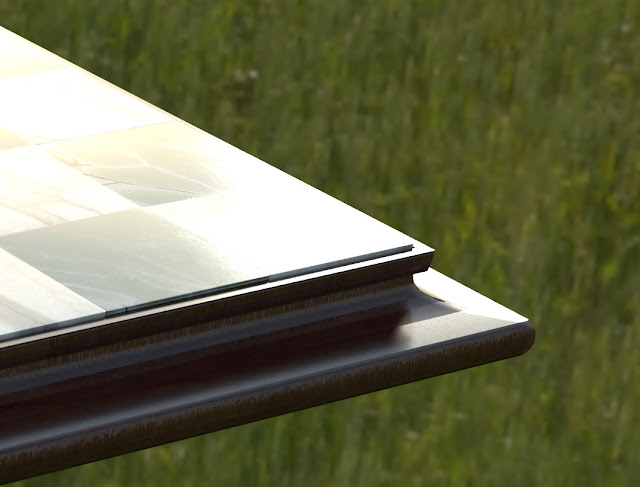








No comments:
Post a Comment